Reasons for Fast Phone Charge and Solutions
Hi friend welcome to all into fact
The phone or smartphone battery charger ending with Android operating system quickly ended. Although not fully charged, it does not survive for a day. Many people do not find out what the reason. Although it is believed to be due to internet usage on mobile phones.
Basically, due to some reasons, these problems are: 1. Virus or malware, 2. Battery problem 3 Do not keep apps updated on time, 4 Certain apps cost more than the battery charge.
But, with the usual practice, battery charges can be kept for a long time. Such changes may be made in a short time to keep the battery charged for a little longer.
Take care of the battery:
Try to keep battery charge between 40% and 80% at all times. Frequent charging, but the charge can not go back to the additional level. Charge will be charged as soon as the charge decreases but occasionally the battery charge will be completely completed.
Turning off running applications:
Most of the time it is seen that running a program but running another program without closing it. This way many applications are stored in the task day after day. So there is an easy way to clear them. This process is different on one phone. However, after hitting the 'menu' button on most Android phones, all the running apps will come in the list and it will be deleted if you drag them on the right or left. In the case of iPhone, pressing the 'Home' button will appear next to the list of running apps and press the left and right to the left.
Reducing Brightness:
If you increase the brightness of the phone then charge more. It can be changed from the phone's settings, and there is also a shortcut key to change the brightness on some mobile phones.
All wireless connections off without the need:
Wireless connections like GPRS / EDGE, GPS, Wi-Fi, Bluetooth should be discontinued without need. Because, if these connections are running, they are trying to find out the source of the nearest connection. The amount of battery consumed at this time is more than the time of use of the service.
To stop push notifications:
E-mail, Facebook, Google Plus, Twitter and many other applications have a feature called "push notification". The mobile phone collects new information from the server after a specific time when it is launched. The phone will operate according to its own schedule, and the charge will be incurred after the time it is not necessary.
Power Saver Apps:
There are some apps that we keep running without needing or unknowingly these unnecessary apps continue to run. So there are two ways to turn them off, one is to de-enable them from the mobile-by-default application manager. This process may seem complicated to many. But there is one more easy way to use Power Saver apps. You can see the list of apps running through these apps and keep them off as well.
Virus or malware:
There may be a problem with this virus, but this type of problem can be. So try to clean the phone with an antivirus.
Battery problem:
Sometimes the phone's battery gets too hot or shows a 100% charge sooner. If the battery is too old, it can be. If possible, change the battery. Sometimes the problem is also on the new phone. In this case, you can restart the battery by opening it and keeping it for 5 minutes. This could be due to the battery charger. So please change the charger.
Keep apps updated on time:
There will be updates coming soon for several apps. Generally updates are sent for the faxing of apps and to add new features. So keep them updated
Thanks 👍
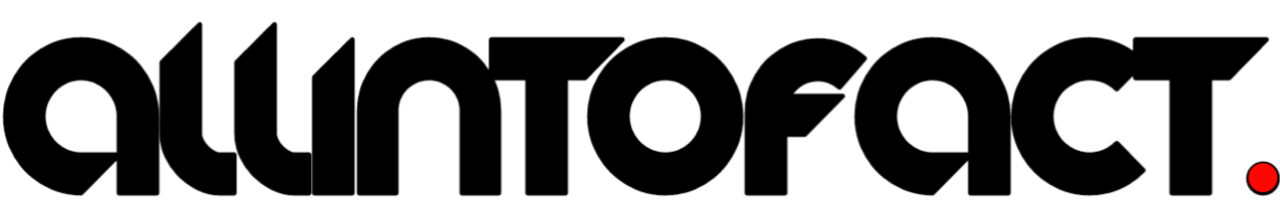




No comments