How to Change MySql root password|change mysql root password windows: Tech Blogspot
#Change MySQL root password windows:
Looking for ways to Change MySql root password from XAMPP or WAMP?
This post will explain to you about how to change MySql root password using XAMPP software on Windows Operating System.
Note: * Process is same for WAMP & LAMP Software as well only User Interface may vary according to your Operating System.
By default when you install WAMP or Xampp Server then the username will be "root" and password will be empty by default. So, I am going to answer the question "How to change the MySql root password". To change the MySql root password, please follow the following steps:
1. At First Open XAMPP( I am using this server) or WAMP and start Apache and MySql Server.

2. Then Open any web browser(Chrome, Firefox, Opera, etc) type localhost/phpmyadmin in the address bar,press enter and give your username and password.
Note: By default Username: root & Password: {empty}
For me Url=localhost:8080/phpmyadmin (by default apache server runs on port 80, I am using IIS server so I changed to port 8080)

3. click on SQL tab and following window appear then type the following query:
SET PASSWORD FOR root@localhost = PASSWORD('your_root_password');

4. again go to Xampp control panel and open PhpMyAdmin(config.inc.php) File

change the following code & Save the settings.
/* Authentication type and info */
$cfg['Servers'][$i]['auth_type'] = 'cookie';(Change this to cookie)
$cfg['Servers'][$i]['user'] = 'root';
$cfg['Servers'][$i]['password'] = 'your password';
5. Now open phpMyAdmin and log in using your username and Password.
Note: If you don't have XAMPP Server then click the button to download.
I hope this post helped you to change the MySql root password. If you like this post then please share this post & also if you have any other methods to change Mysql root password then please feel free to comment.
Thank You
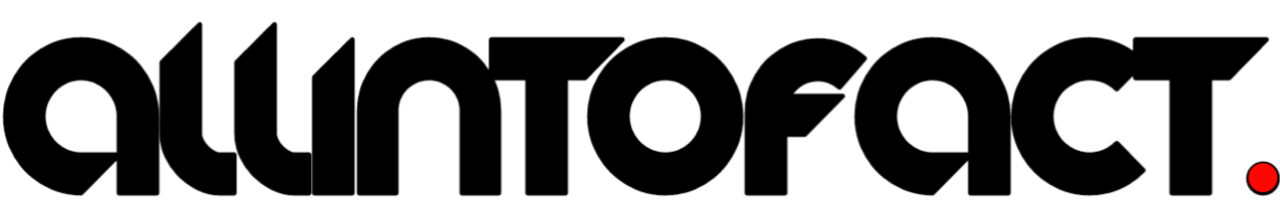





No comments