How to add a new language to android without root Your own language
How to add a new language to android without root Your own language
Hello everyone and welcome to my Allintofact website
Today in this topic we will see how to add a new language to your android device and
how to change the language of your android device.
If you will find this video helpful then please dont forget to like and share this post
Now suppose if you have bought a new android device and if you want to set the language
of your android device to your own native language the what you will do is you will
Go to Settings here Scroll down.
Go to General management.
Go to Language and input.
Go to Language.
Now right now if you see the language which is used by this android device is English
(United Kingdom)
Now if you want to add another language, select this option Add language.
Now from here I can scroll down and I can look for the language which I want to add.
For me my native language is Nepali, so I will select it and then again I will select
Nepal and then select set as default.
So, once you do it set as default what happens is the language is added and the language
of your android device is changed to the Language which you have just added right now.
For me If I go here, if I see now the language of my android device it has changed to my
own native language.
If I go to Settings here, I can see all of the language is changed to my native language.
Now if I have to revert back to the English language what I have to do, once I go to the
Settings, I have to scroll down and then I have to go to General Management.
This is general management in my language and then I have to go to Language and Input.
I will go to language.
Right now if you see language, Nepali language is on the top and English is at the bottom.
So, if you want to change the language, you need to drag the language and take it to the
top.
So, I will drag this language and put it on the top and then I will select Apply.
So, now the language of my android device is changed to English again.
Now suppose if you want to delete this second language what you will do, you will select
this Remove option.
Select the other language and then select Remove and then again Remove again.
So, now you have removed the language and there is only one language which is english
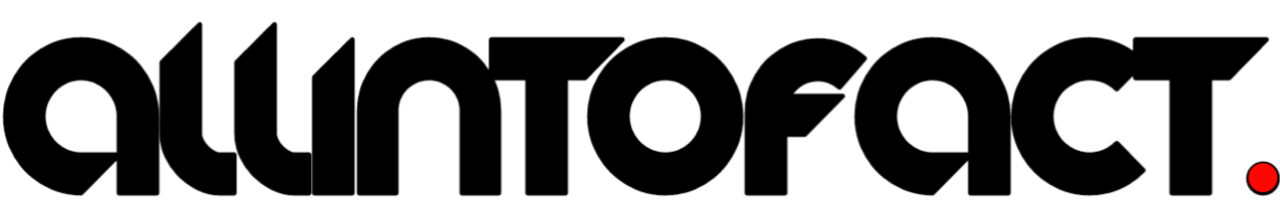





No comments